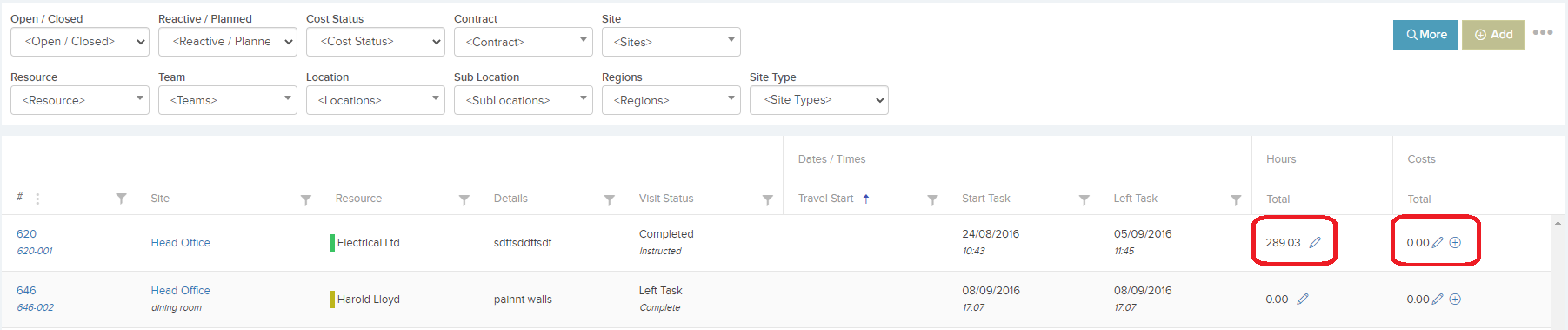Time Records and GPS/Location allows you to view, create and edit hours submitted by resources/contractors from the app or online portal.
It displays information such as when they started travelling, when they arrived at the site, and when they left the site. The location of these events is also available by selecting the icon beside the time information.
Costs can be calculated with the Time Records if rate cards have been created. In the Costs section of the list you can select a rate card.
The main list can be filtered and exported to Excel.
The Add button reveals a pop up with a list of Jobs to select for a new time Record.
Total hours and costs can be adjusted by clicking on the pencil icon.
Costs can then be Costed by clicking on the + icon.