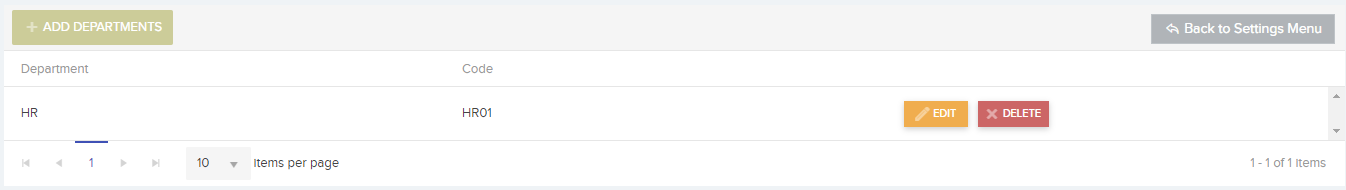The Settings -> Departments area allows you to view, edit, delete, or create a new department. Departments can be used with site contacts and apportioning contracts in the finance area.
To add a new department select the Add Departments button at the top-left of the page:
This will create a new row in the Departments list for you to populate with a new Department name. Select Update in order to save the new Department and add it to the list.
You can also Edit and / or Delete the Department information once it has been added to the list.