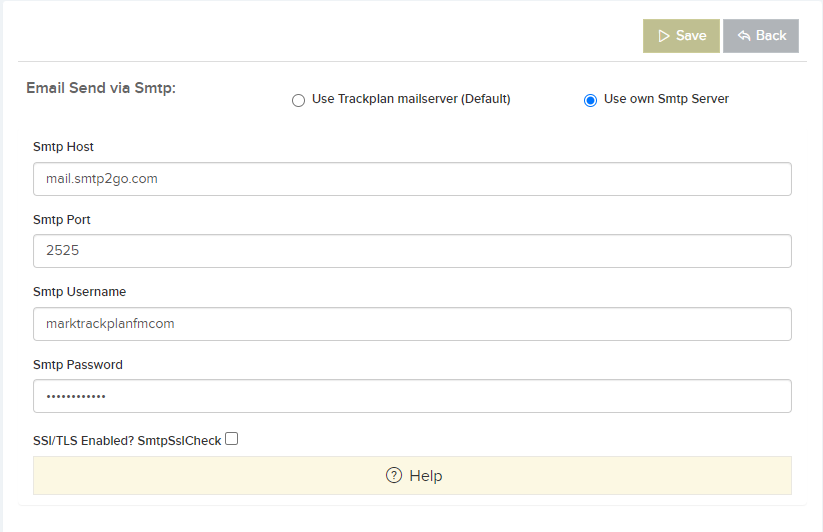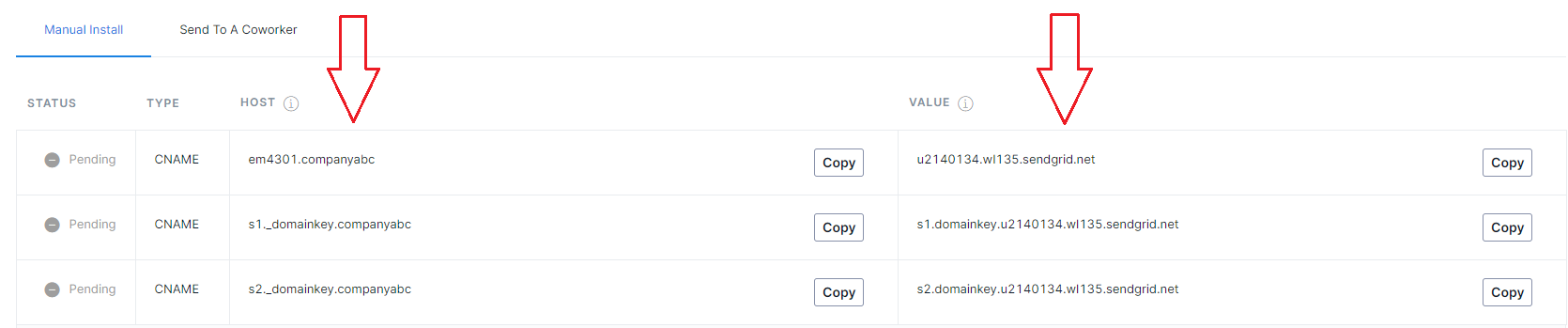Sending (SMTP) Mail Server – There are 2 ways to send out emails from Trackplan.
- Use the Trackplan SMTP outgoing mail server – this is the default setting. We use “Sendgrid” for this service.
- Use your one of your own outgoing SMTP mail servers. You could also set up one especially for sending out Trackplan emails. For example you could use a 3rd party provider like https://www.smtp2go.com/). You will then need to go to Settings –> Email Settings in Trackplan and enter the key settings for your mail server – See below:
The email From address.
When emails are sent out from Trackplan, the from email address of the user logged into Trackplan at that time will be used. For example when instructing contractors or assigning jobs. But some emails are sent out behind the scenes such as reminders for overdue jobs. For these you need to specify a fixed email address to be used for sending out these system driven emails. This can all be done in Settings -> Email Settings.
Note, you can also choose this fixed from address to be used for all emails sent out. This can solve a known issue – see below. But it is unlikely to be popular with most clients.
Known Issue – Sometimes emails sent out by Trackplan are not being received at the receiver’s end. For example your contractors are not receiving emails.
This can happen if you are using the default sending option of the Trackplan email server, and you are also using your own email address as the “from” address of the emails being sent. The receiving email server may not like this and “block” the email for security reasons – it views it as “spoofing” – this is where the email has come from John@companyabc.com, but the sending mail server has no connection to companyabc.com.
We have 4 solutions for this kind of issue – 3 of them will require help from your own IT team:
- Use your own mail server for sending out emails from Trackplan. This is discussed higher up as one of the 2 set up options for sending out emails.
- Adding “sender authentication” about your company domain to our outgoing mail server. So when emails our sent from our mail server from Trackplan with your company emails as the from address, the extra authentication should help them be accepted at the receiver’s end. To do this contact our support team. We will need to know your company’s main domain name (eg companyabc.com and also your DNS provider eg fasthost). We will then send you 3 “CNAME” entries to be added to your DNS settings. Once this is done Trackplan can verify and the authentication is complete. Contact support@trackplanfm.com
3. Use a fixed from address when sending out emails from Trackplan and use the trackplanfm.com domain – so for example companyabcfacilities@trackplanfm.com. Most of you will not like this but it will guarantee the email will be received at the other end.
4. The dedicated IP address for the outgoing emails from the Send-grid SMTP server is 149.72.22.163 – the client can update their firewall to allow emails coming from this IP address.
Options 1, 2 & 4 will all require help from your IT team.