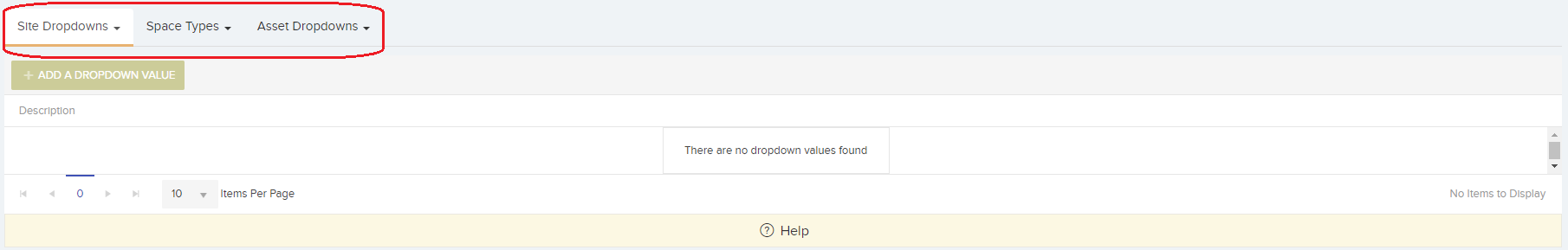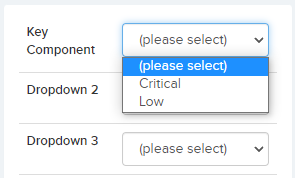Settings – Additional Dropdowns allows the user to pre-populate up to 3 dropdowns that appear when creating or editing an Asset, Site, Location or Sublocation. The Label for each dropdown can also be changed in Settings – Custom Field Names/Labels.
As per screenshot below from the Create Asset page you can see Critical & Low in the dropdown and the label has been changed to ‘Key Component’