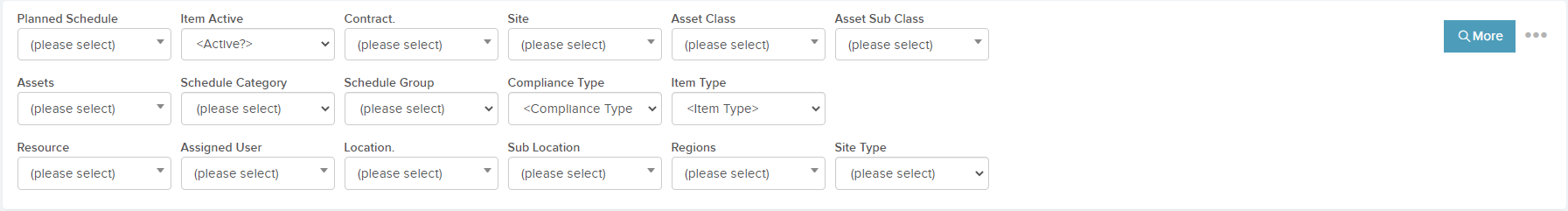The Planned Items area shows planned schedules for all sites, assets, and locations. You can change the due date for the next job of any schedule, the resource and assigned user, and also deactivate the schedule to stop more planned jobs from being created.
The Planned Items list can be sorted by selecting any of the column headings e.g. click Due Date to sort by Due Date. The Planned Items can also be filtered by selecting the button Filters on the top right of the page as shown below:
If you would like to include particular columns in the grid and display information related to your Planned Item, you can do so by selecting the link shown below in the top left of the page, select columns and check the box of the attribute you would like to include in grid:

More features are available beside the Filters, as shown below:
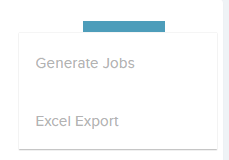
- Generate Jobs – this will generate the jobs from schedules.
- Excel Export – this will allow you to export this list to an Excel sheet.