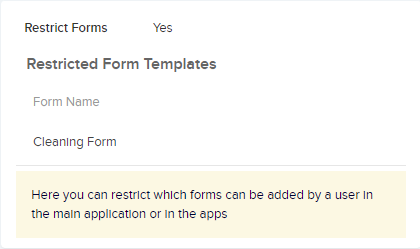The Sites List displays all the sites created in the application. The grid gives a detailed overview of the information about each site and can be customized by selecting the columns you would like to include in the grid.
On this page you can Create a New Site.
A new page will be displayed for you to populate with the New Site data:
Save to add the site to the Site List.
- Enable Key Job Event Notification
This covers events such as when the engineer starts travel, when the engineer starts task, when the engineer completes task and the job is completed.
The Main contact on that site will receive an email on all of the above events.
- Form restriction – Here the user can restrict what forms are available. This means that when a user adds a form to the Site, Location or asset, the end-user, either on the main application or the mobile apps will only be able to select the templates that you have selected.