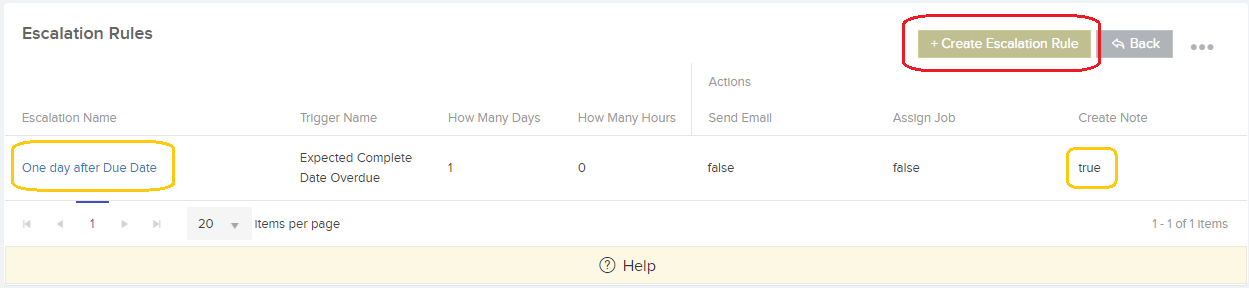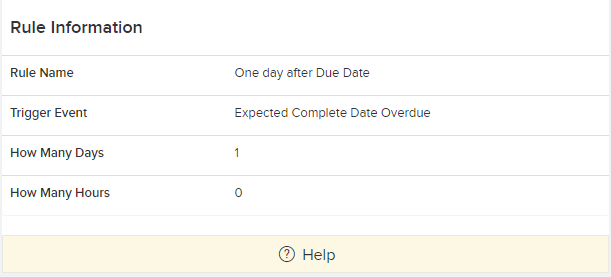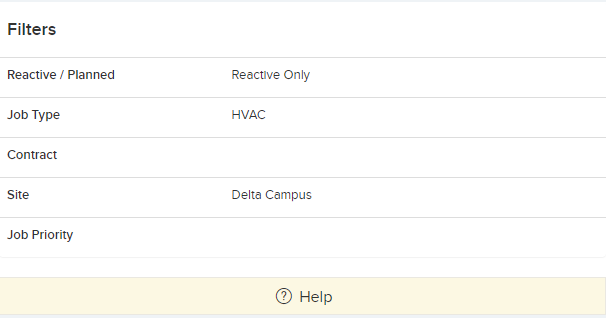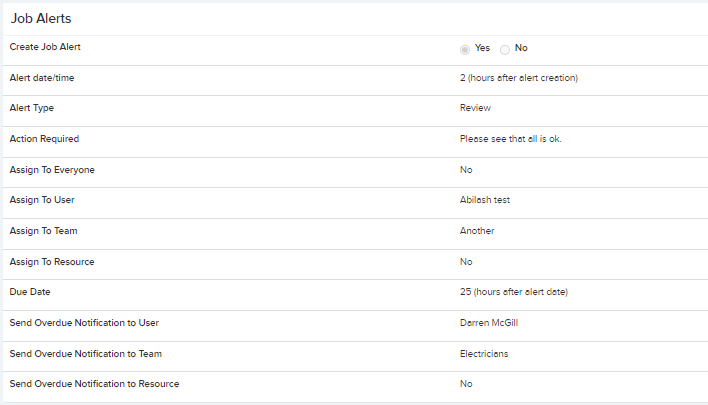Settings – Escalation Rules allows the user to set up Rules, Triggers and actions for Jobs that are overdue for nearly due.
Click ‘Create Escalation Rule’ to create a new rule. As per screenshot above we have created a rule named ‘One day after Due Date’, the trigger is 1 day after ‘Expected Complete Date Overdue’ and the action will be that a Job Note will be created.
Step 1 – Rule Information
Step 2 – Filters
Step 3 – The action