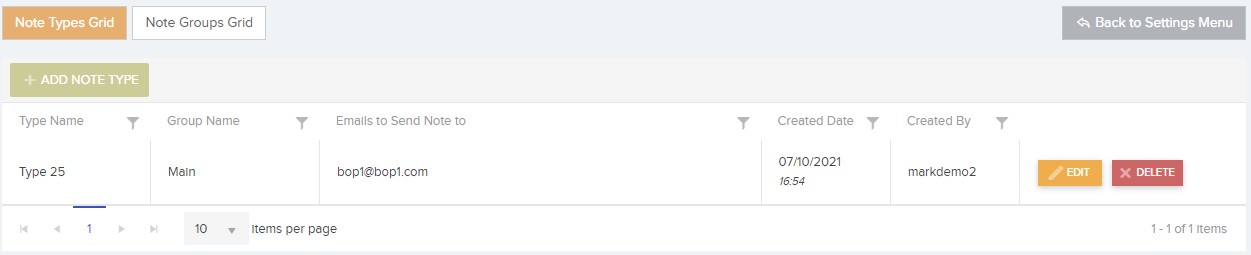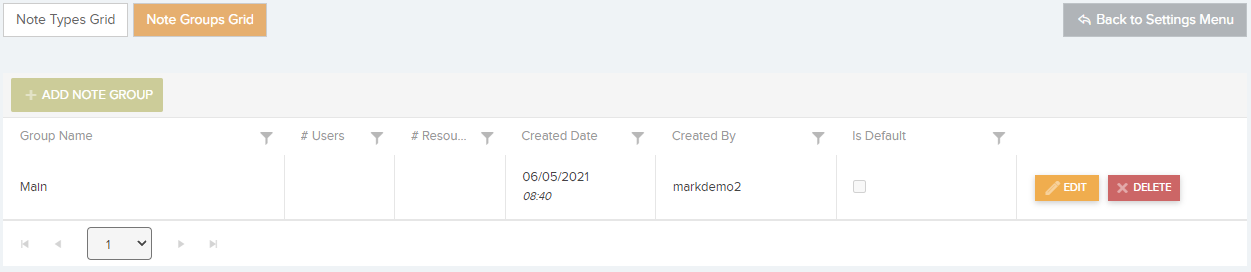Settings – Job Note Types & Note Groups allows the user to:
- Set up Job Note Types, then on the Job details page you can assign a note to a note type. The note will then be sent out to the email addresses that you set under Emails to Send Note to. You can include multiple email addresses separated with a semi-colon.
- Set up Job Note Type Groups. You can then associate note types to each group. Users and Resources can then be associated to the to each group and that user or resource will have be able to select note types from the group in the job notes area.
Note Types
Note Groups
In User General Settings, User Type General Settings, Resource Details or Resource Type Details you can assign a ‘Note Type Group’