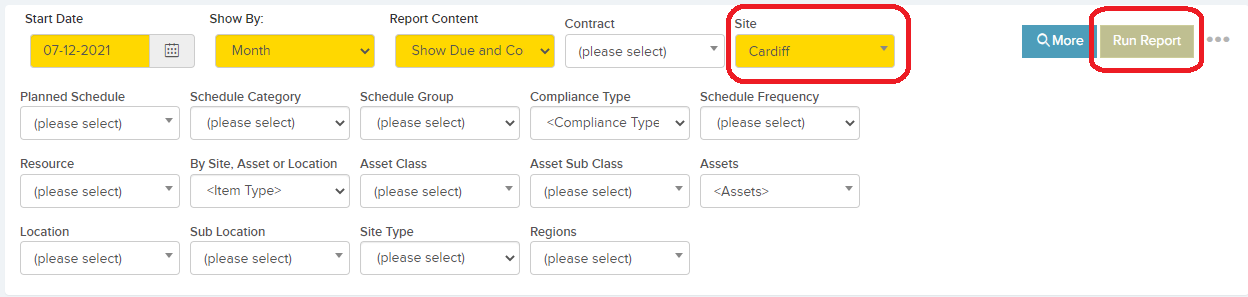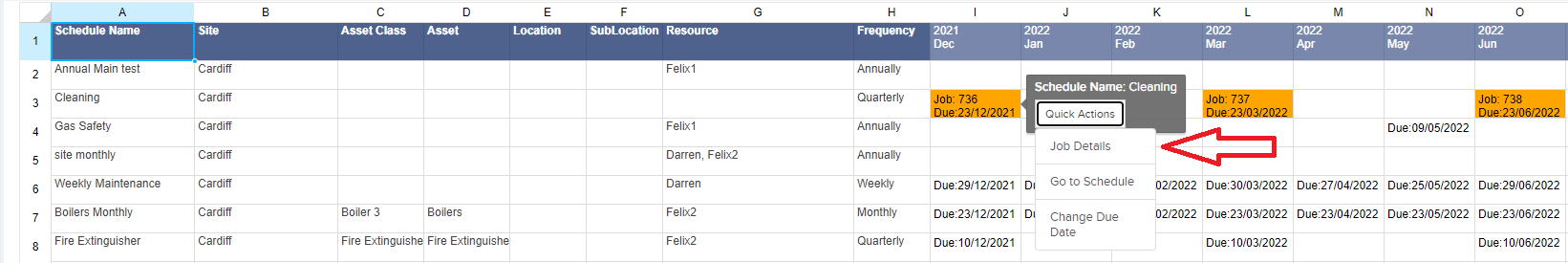The timeline report lets you keep track of all Planned Schedule Jobs.
Filters along the top of the page can help you narrow your search. Filter on a specific site maybe and click ‘Run Report’ to see all jobs for that site.
You can view all Job from the report and with the ‘Quick Actions’ feature, navigate to the Job Details page, go to that schedule or change the Due Date.
Remember all your Reports can be exported to excel via the triple dots in the top right of the screen.