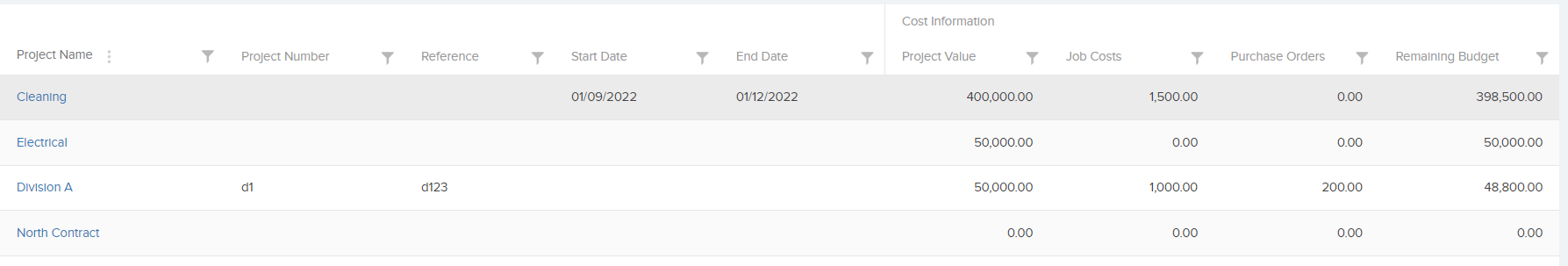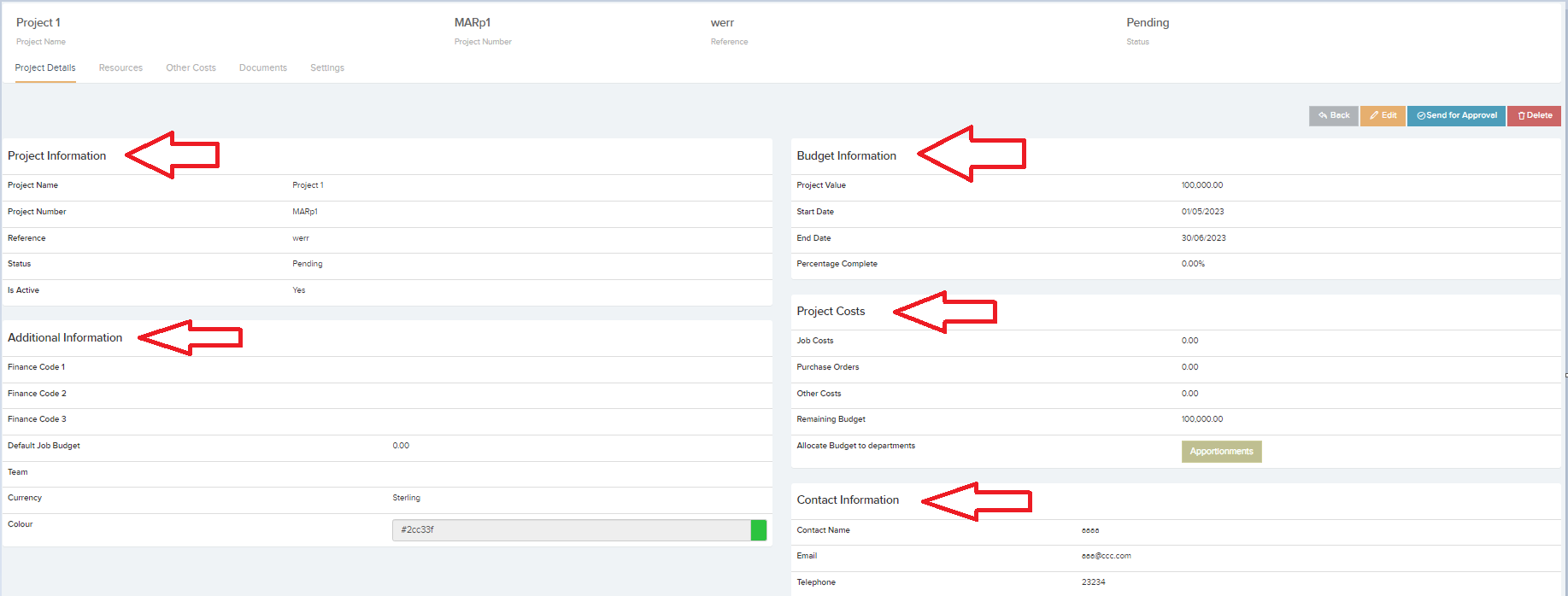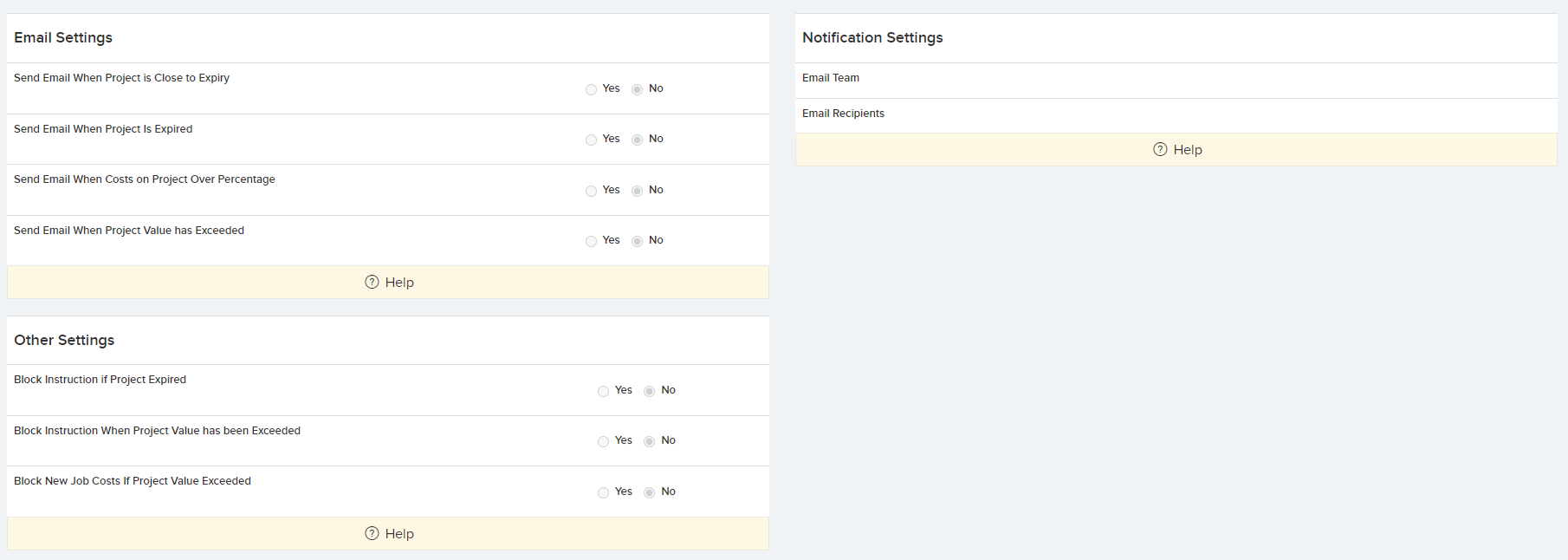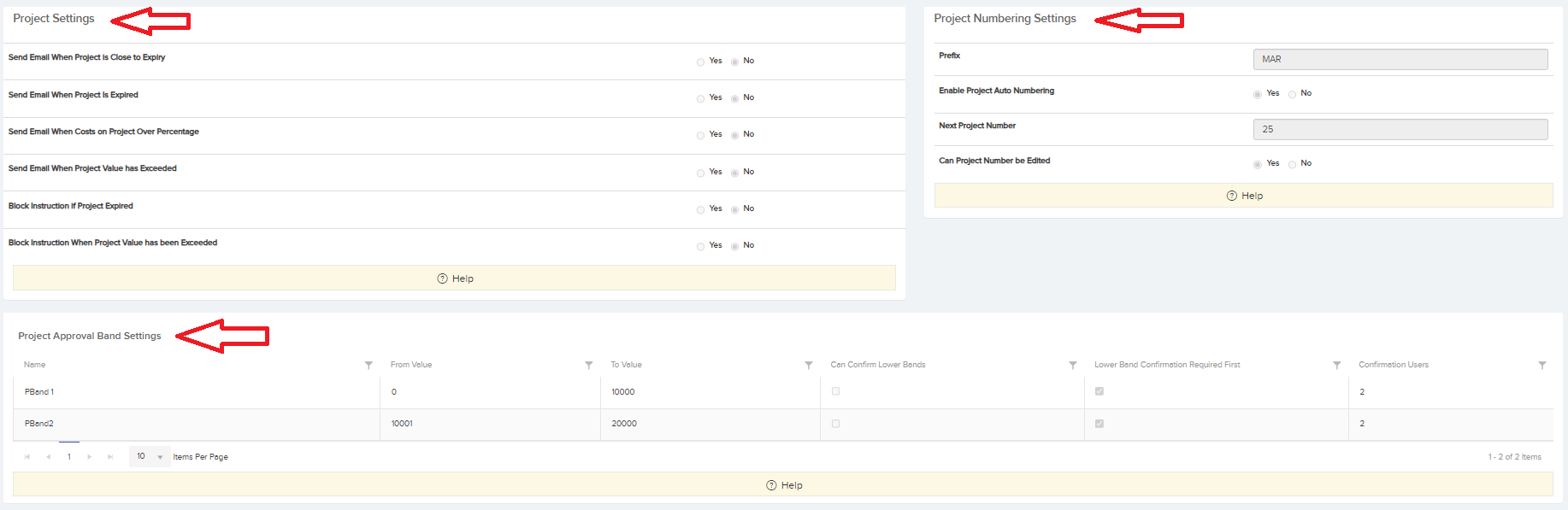Set up projects and allocate jobs and their costs to a project. Great for managing projects such as new builds or refurbishments.
Navigate to Finance –> Projects.
The main list as seen below provides important information for each Project.
Click Create to be directed to the Create Project Screen.
Once saved you will be directed to the Project Details page where you will see the Resources, Documents & Settings Tab.
- Resources – You can choose to select certain Resources for each Project here. Choose from the dropdown. The options for this setting:
- All Resources: All resources will be available.
- All Resources Except Selected: All resources except the ones selected will be available.
- Selected Resources Only: Only the selected resources will be available
- Other Costs – Create ad hoc costs that are not associated to any job.
- Documents – Upload and store documents against each project.
- Settings – Email, notification and project settings can be managed here.
Settings –> Project settings.
Set up default email notification settings here (You can override these default Email notifications per project). Project numbering settings and Project approval band settings can also be set up here.