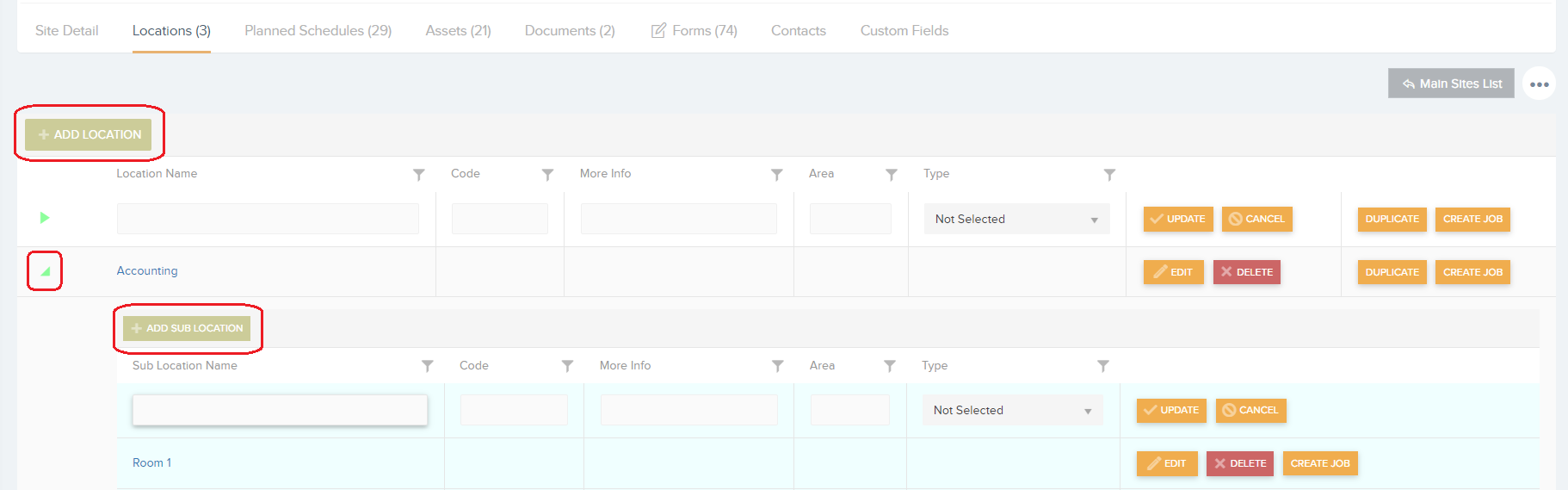Each building can be set up as a site. Each site in turn can be divided into Locations and Sub-Locations.
The main Sites List view displays a list of all the Sites that have been created. Each Site can be assigned a Location and Sub-Location.
Clicking on a Site name in this list will take you to the Site Details view. In the Locations tab of the Site Details view you will see a list of Locations related to this particular Site:
To add a new location, click on the Add Location button at the top of the Locations grid. This will create a new row in the grid for you to populate with the new location data; a Location Name, Code, Area, Type, and a box to add any additional information about this location:
Clicking the Green Arrow on the left will reveal the sub-locations and also gives you the option to Add Sub Location:
Click on Update to save this new location.
Note: Location Types can be configured in Settings -> Location Types
As shown in the screenshot above, you can also Duplicate a location, or Create Job for a specific location from this view.