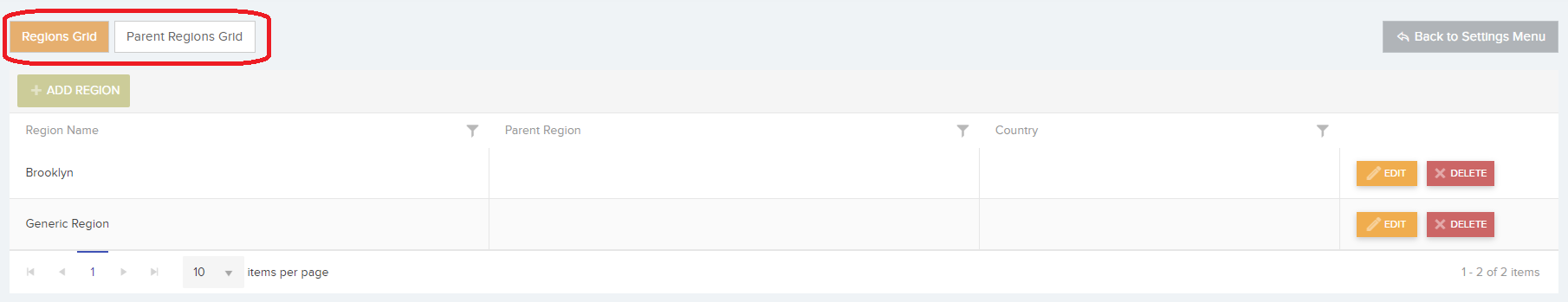The Site Regions area allows you to view, edit, delete, and create Regions & Parent Regions to which Sites and Resources can then be assigned.
Toggle between the 2 grids by clicking on the buttons in the top left of the screen.
Create a region by selecting Add Region at the top-left of the page:
This will create a new row which you can populate with a Region Name. Select Update to save.
You can Edit / Delete the Site Region information once it has been added to the list.