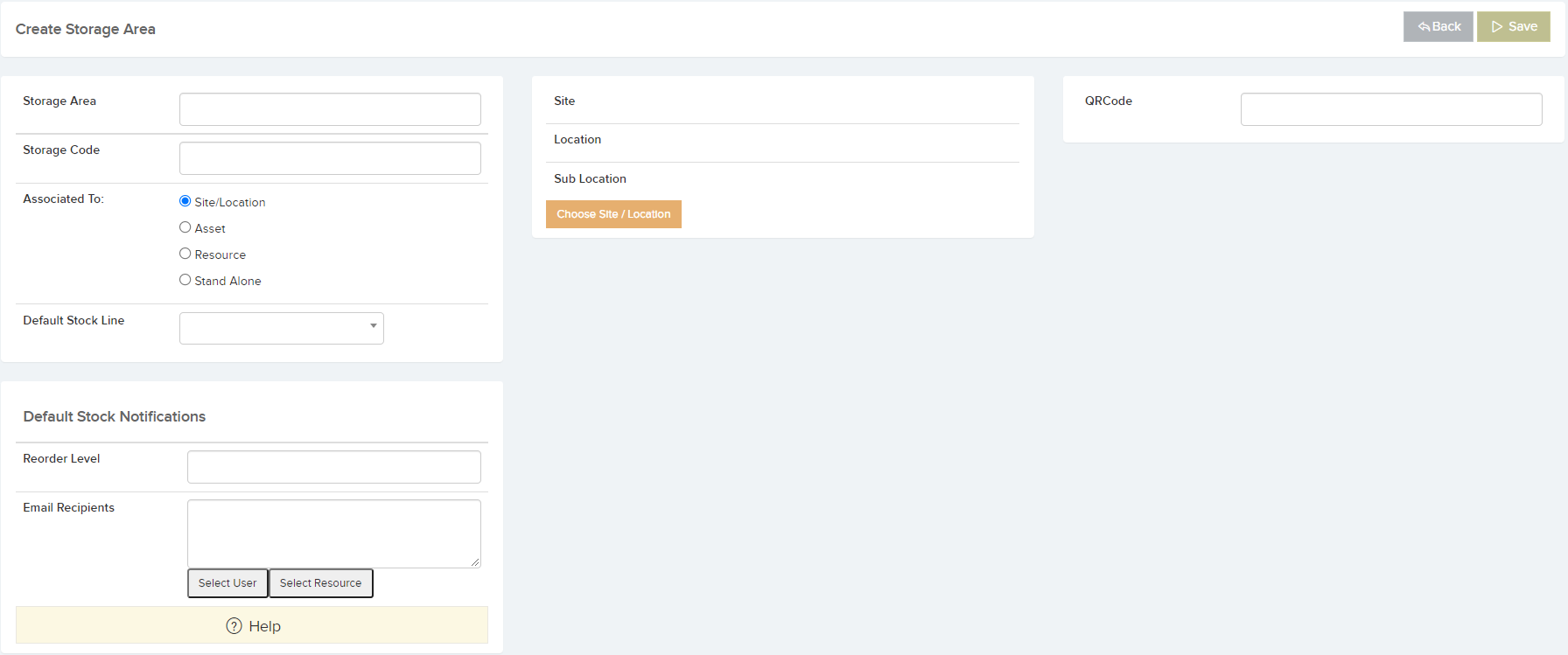Storage Areas displays a list of Storage Areas and the details relating to each area. The three dots next to the Add Storage Area button will reveal more options:

- Stock Audit Trail – this will prompt a pop-up with a full Audit Trail which can give information regarding the transfer of stock. This can be exported to an Excel sheet:
- Excel Export – this will export the Storage Areas list to an Excel sheet.
Selecting the Add Storage Area button will open a new page where you can populate information about the new storage area:
Storage Areas can be associated to a Site/Location, Asset, Resource or Stand Alone. You can assign a QR code to a storage area and set up Default Stock Notifications meaning that if the stock level drops below a certain level in that storage area that person will get an email about it.
Save your information to add it to the Storage Areas list: