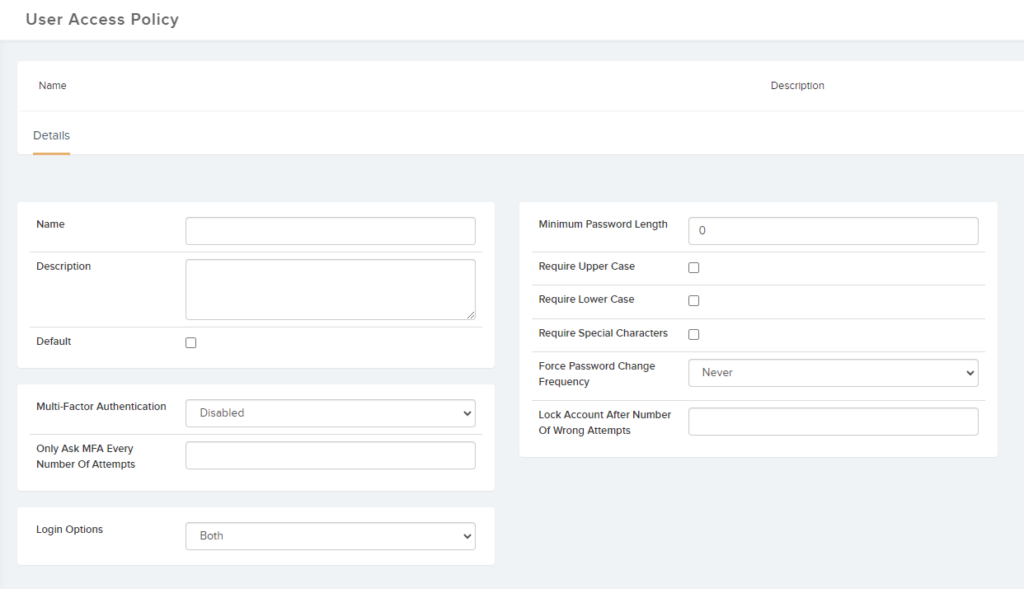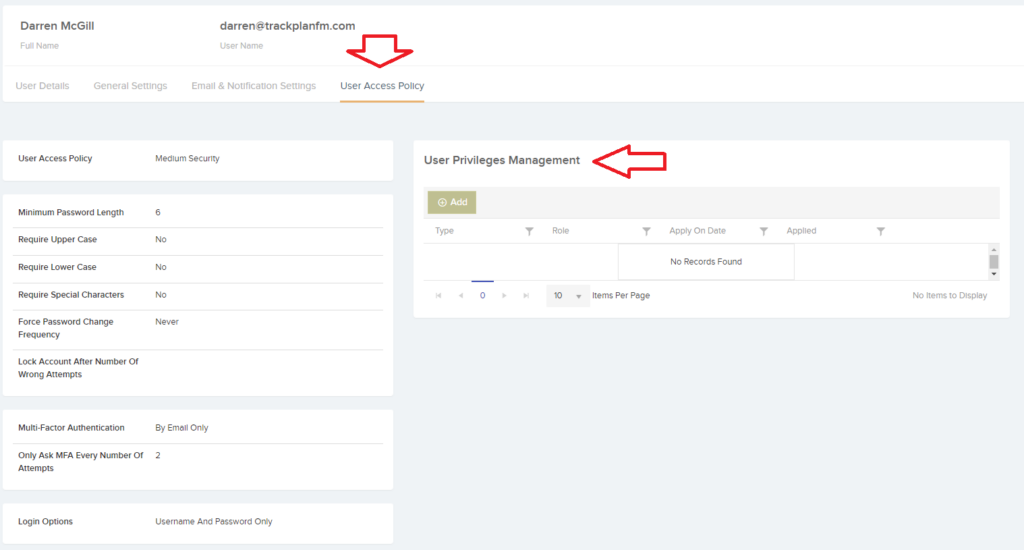User Access Policies can be created in the settings area. (By default only Full Access users have access to this module).
Here you can create multiple policies by clicking the create button.
Once created, the list of policies will be available to choose per User of Usertype.
Per User via the ‘User Access Policy’ tab on the user details page and per Usertype by editing the ‘User Type Details’ page. Also on the user details page you have the ability to apply user privileges for an upcoming date. Here you can disable their login or change their role.