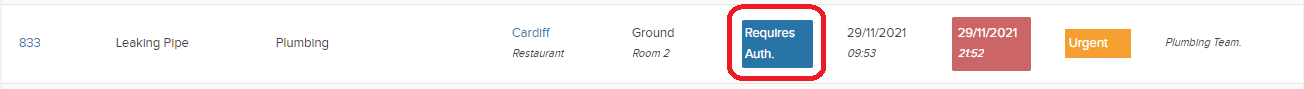Jobs can be set up for authorisation. This can be done in two ways:
1. When creating a new job, you can choose “Requires Authorisation” in the Job Category section:
Job Categories can be set up in Settings –> Job Categories.

This will set the status of the Job to ‘Requires Auth’
2. For jobs that have already been created, you can edit the Job Details page and change the Job Category to “Requires Authorisation”: