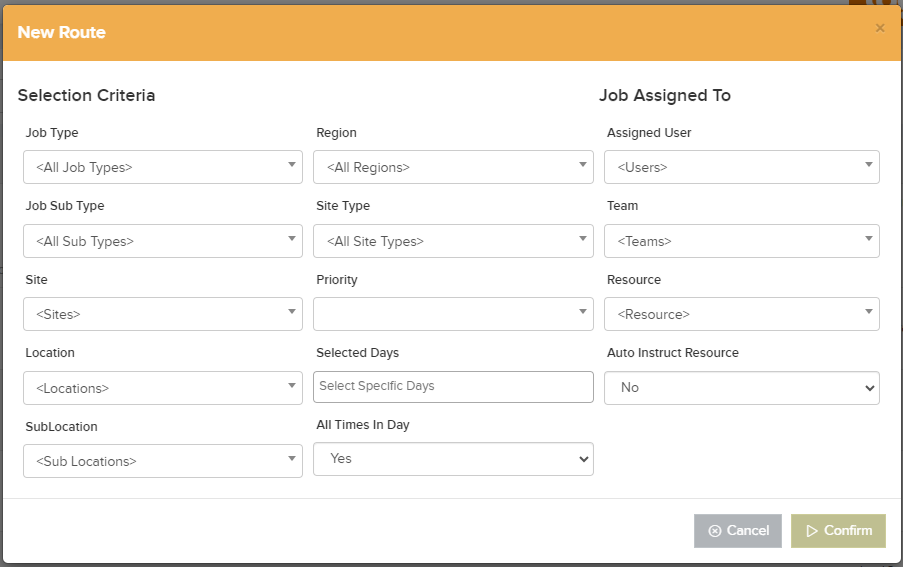Settings – Advanced Job Routing allows newly created jobs or requests to be assigned to a Team , Assigned User or Resource based on the Job Type / Sub Type and where the job is located (site / location / sub-location, Region) or site type.
Click on ‘Add Routing’ to reveal a pop up where you can configure all the information in each row.
Click Confirm to save the New Job to User Team Routing
This advanced feature can be set up for Planned or Reactive Jobs for a certain Job Type, Job Sub Type, Site, Location, Sub-location, Assigned User or Team, Resource and specific days and times.