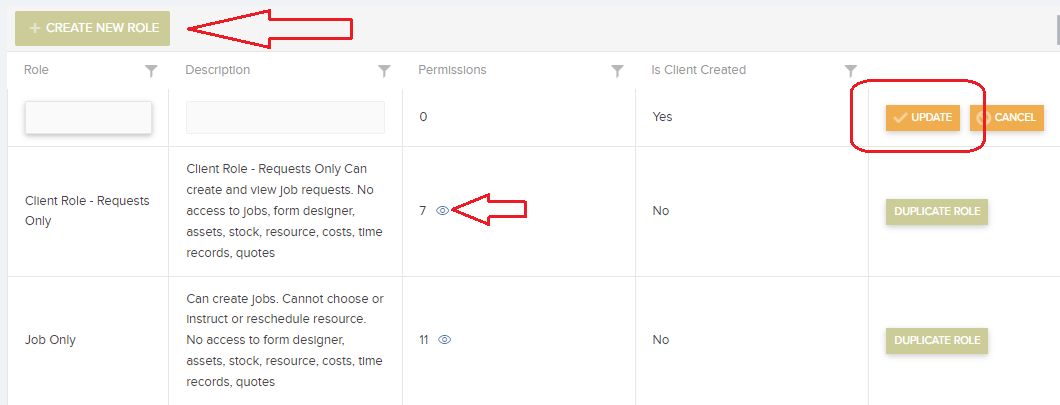In Settings –> User Role Manager you can create specific roles/permissions for users. The list is populated with the 13 Trackplan Roles.
Create your own by clicking ‘Create New Role’. Give the Role a name and description and click Update.
By clicking the ‘Pencil’ icon you can then choose from the list of 88 different permissions.