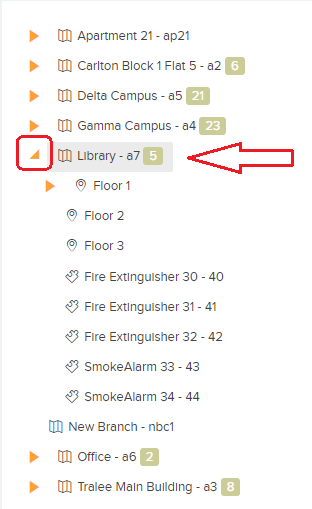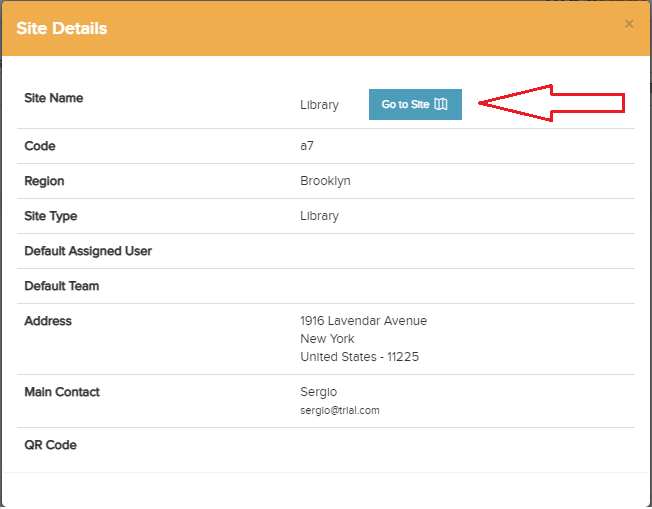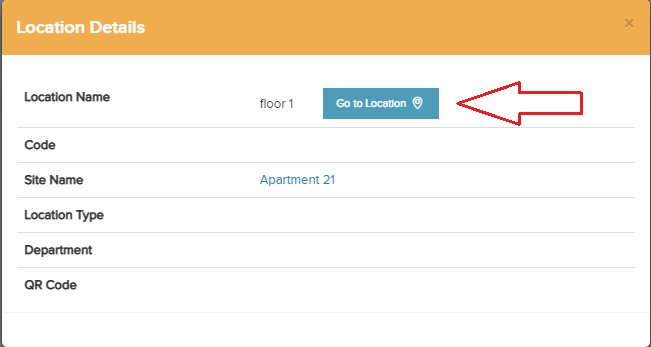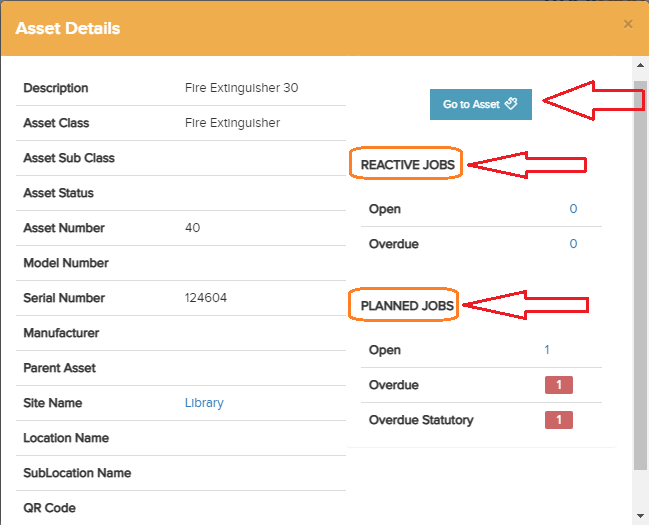The Asset Tree View allows you to view all Assets and what Site, Location or Sub-location they are associated to.
The view can be filtered by the filters at the top of the page.
Clicking the orange arrow beside any site will expand the view to show locations and sub-locations and associated assets.
Clicking on any Site will reveal a Site Details pop-up with the option to go to the Main Site Details View.
Clicking on any Location will reveal a Location Details pop-up with the option to go to the Main Location Details View.
Clicking on any Sub-location will reveal a Sub-location Details pop-up with the option to go to the Main Sub-location Details View.
Clicking on any Asset will reveal an Asset Details pop-up with the option to go to the Main Asset Details View. You will also see any Reactive or Planned Jobs for that Asset.