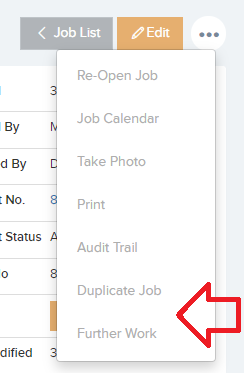Further Works and Duplicate buttons for Job details – As per the below screenshot, click on the triple dot button to access the 2 features.
Duplicate Job – By clicking this it will create a new identical job and populate all the major fields like, site, location, sub location, assigned user, team contract and asset. The new Job Status will be Pending.
Further Work – By clicking this it will bring you to the ‘Create a New Job’ page. All major fields like site, location, sub location, assigned user, team contract will be prepopulated. ‘Further Work Required’ will appear in the Job details also.