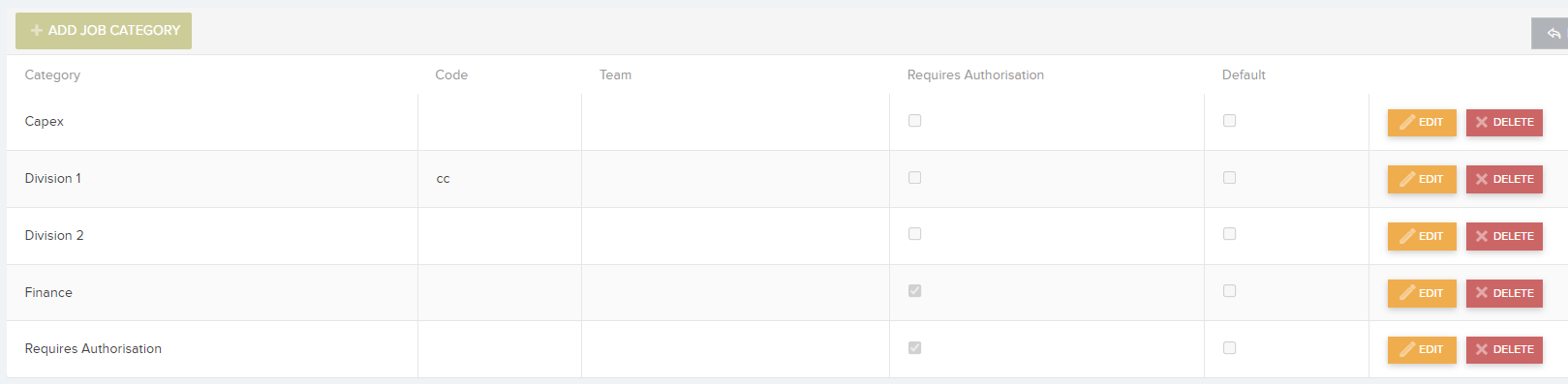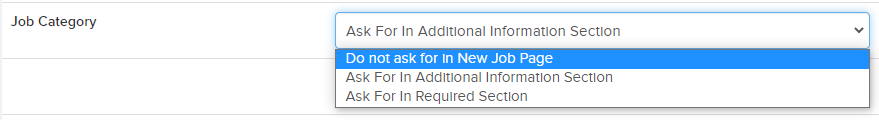The Settings -> Job Categories area allows you to view, edit, delete, and create job categories.
Job Categories can be used however you wish. They can be used to describe the budget status of a job e.g. Project, Term Maintenance. They can also be used to specify whether this category of job requires authorisation.
If self-billing for contractors is activated, Job Categories could also be used to create a separate contractor invoice for each category code.
The Add Job Category button at the top-left of the page will trigger a new row to appear in the Job Category list. You can populate this new row with information on the new category.
You can set whether certain categories of work require authorization. You also have the option to set the category as the default job category when creating a job:
Once you have completed filling out the information, select Update to save the new category to the list.
In Settings – Job Settings , you can set the Display Settings. Select Edit to get access to the drop-down selection.
You are given the following options:
- Do not ask for in New Job Page– Category drop-downs is hidden when creating job.
- Ask for in additional Information Section – Show category drop-down on new job screen in additional information section.
- Ask for in Required Section – Show category drop-down on new job screen in required section.
Save your preferred option.