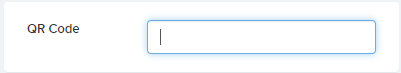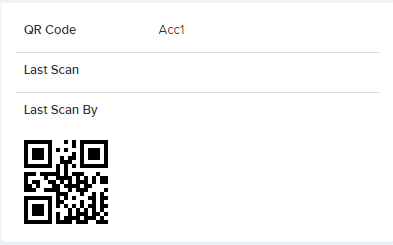Qr Codes can be generated for Sites, Locations or Sub-locations.
To generate a Qr Code for a Site you can do this when you create a new Site or Edit an existing Site.
To generate a code for a Location or Sub-location you can do this when editing the Location or Sub-location Details page. You will also get the date the Qr Code was last scanned and who scanned it.
All Qr Codes can be printed out via the triple dot button on the main Site List. You will then have the option to download the Qr Codes as a PDF and print them.