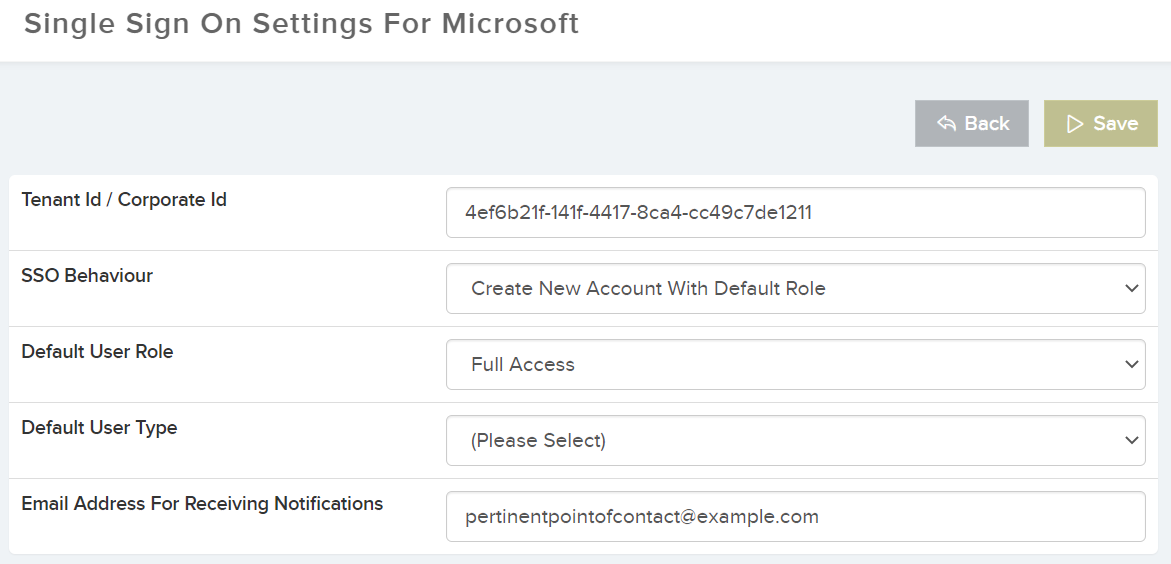Settings – Single Sign On Settings allows the user to set default behaviours and values for staff/users that will be using the SSO option.
- Tenant ID / Organisation ID – Configure your Microsoft Tenant ID. This is provided by microsoft and is also known as the Organisation ID.
- SSO Behaviour – Set the behaviour of the system when an unregistered user signs in for the first time. Choose weather to Create a New Account or not.
- Default Role For New User – Set the default role assigned to all new users created.
- Default User Type For New User – Set the default user type assigned to all new users created, This will inherit all settings from that user type.
- Email Address For Receiving Notifications – Email address to receive notifications from Microsoft when there are authentication issues.
- Please Note – Your organisation will need a published active directory service with Azure to use this feature
Single Sign On for Google allows the user login using their gmail email address.