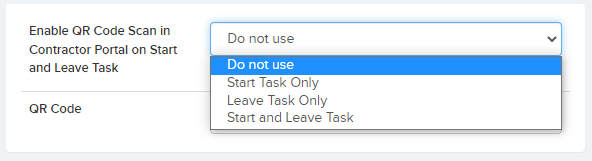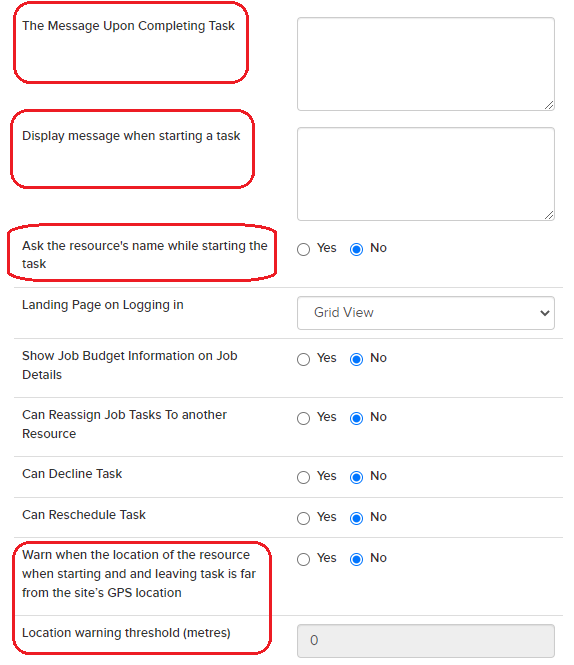Steps to activate start and leave QR code option
Step 1.
In the main application navigate to the Site details page where you will see the below setting with 3 options in the dropdown. Choose the desired option.
Step 2.
In the main application navigate to the Resource –> Portal & App tab where there are settings you will need to configure.
- Display message when starting a task
- The Message Upon Completing Task
- Ask the resource’s name while starting the task
- Warn when the location of the resource when starting and and leaving task is far from the site’s GPS location
- Location warning threshold (metres)