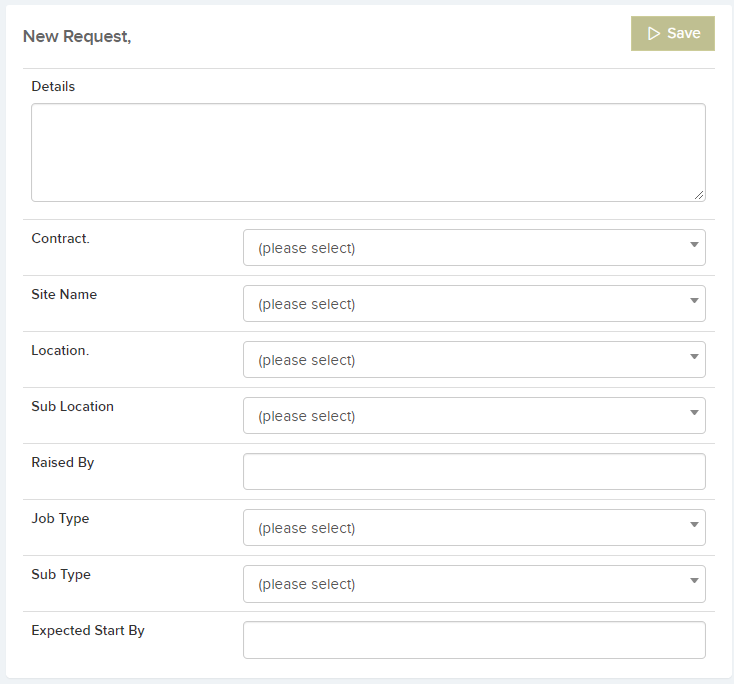Work Orders / Issues can be created as a job request, which can then be approved into reactive jobs. These requests can be sent for authorisation, and the requester can confirm or reject the work that has been done:
When a new request has been created in the main application, the request details page will show these options:
- Photo – Add a photo to the job request
- Delete – Delete the request. Deleting a request will remove it completely from the requests list.
- Decline – Decline the request. Declining a request will enable you to write a note explaining the reason for declining:
The request will remain in the requests list, and the request details page will show the reason for declining:

- Approve – Approve the request. Approving the request will allow you to either create a new job from the request, or send the request for authorisation:
“Approve Request And Create Job” will take you to the Create a New Job page. “Send Request For Authorisation” means the job request can be sent for authorisation before it can be approved into a job. Users can be given permission to authorise these types of requests from the User Details page (which can be found in the Settings -> Users area and selecting the User Name).
The Request Status column in the Requests list will tell you the status of a request:

There are a number of request statuses, which are:
- Approved
- Authorised
- Declined
- Form Submitted
- Form Not Submitted
- Pending
- Requires Authorisation
- Work Confirmed
- Work Rejected