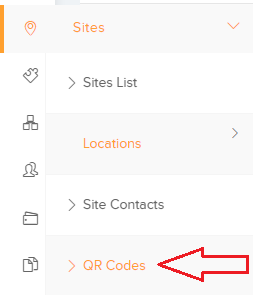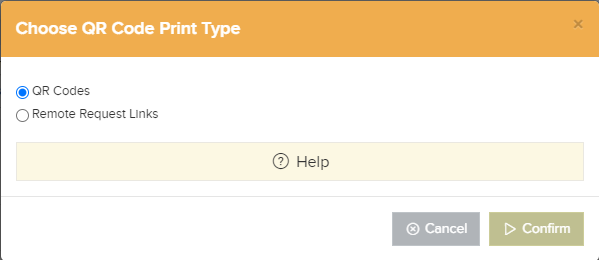For existing and newly created Assets, Sites, Locations or Sub locations a ‘Remote Request QR Code’ will be automatically generated. This will not effect Qr Codes that are already generated on the system.
This link can be distributed to people either as a URL or printed as a Qr Code. When accessed, it will link the user to a remote request page where they can raise a job request to the associated resource. The remote request QR code will also work in the manager app, resource app and main application.
The URL can be found on the details page of the specific asset, site, location or sub location or on the Qr Code list via the side bar under Sites or Assets.
When printing QR Codes you can choose to print either the original codes or the Remote Request QR Codes.